How can I add my own content to Yarn?
A few pointers on using free web platforms from which to add your own photos, video and audio files to Yarn stories.
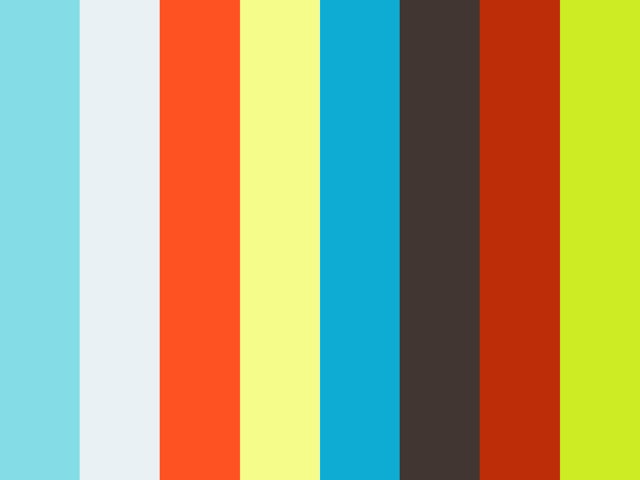
If you're not yet familiar with how to use Yarn, this video provides a good introduction.
https://vimeo.com/156313543
Ok, so you've got to grips with the main features of Yarn and have started using material from other websites to create your own stories but what if you want to add your own photographs, videos or audio files?
Ok, so you've got to grips with the main features of Yarn and have started using material from other websites to create your own stories but what if you want to add your own photographs, videos or audio files?
From How can I add my own content to Yarn?
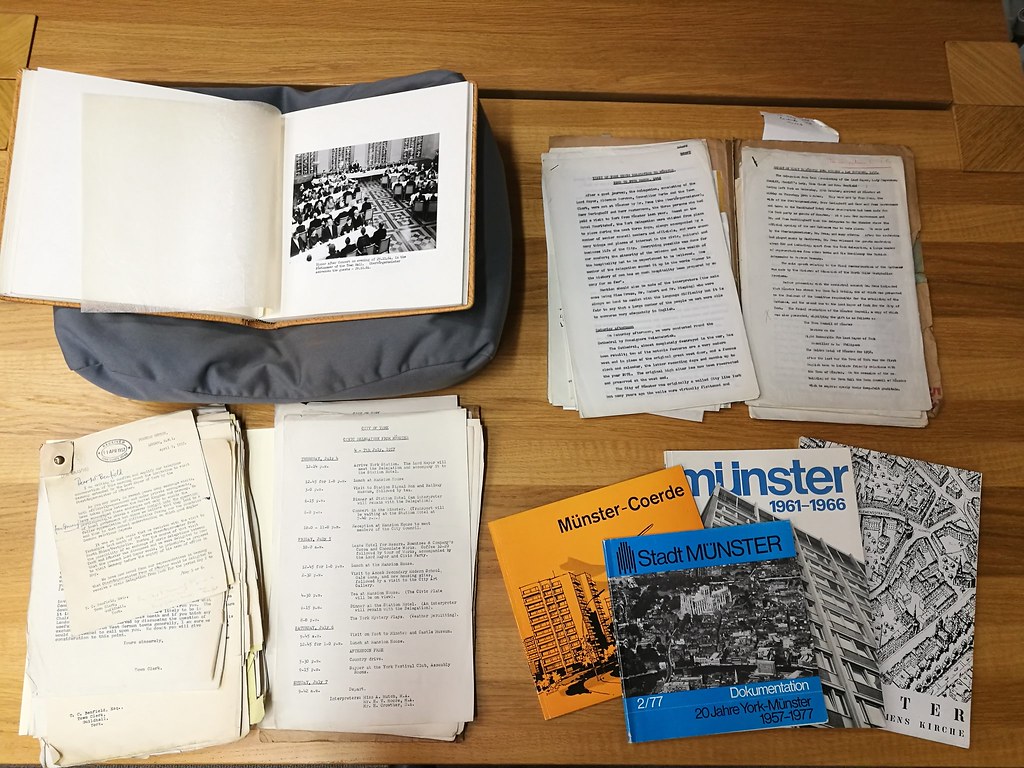
These documents were photographed using a digital camera and then uploaded to Flickr.
https://www.flickr.com/photos/127532267@N05/32299069021/in/dateposted-public/
First of all, the material you want to use will need to be in a digital format, so that you can look at it on a computer. For instance, if you have a printed photograph or a document which you would like to digitise, you could either make a scan of it or you could take a photograph using a digital camera.

There are many free web platforms which can be used to upload content which you want to add to Yarn stories. However, we don't advise that you use Facebook or Twitter for this purpose.
https://upload.wikimedia.org/wikipedia/commons/b/bf/Socialmedia-pm.png
Yarn doesn't store any web content, so you can't upload any of your files directly to Yarn. Therefore, the next step is to upload the digital file to another website. If you already manage a website or blog, you could just use that, but there are many alternatives which are free to use.
That said, some are better than others. For instance, links to images uploaded to Facebook and Twitter can change if the platform is updated, which would mean that the item would disappear from your Yarn story. Let's look at other options...

https://upload.wikimedia.org/wikipedia/commons/thumb/a/a0/Photograph_album_of_Mr_L.G._Watt%2C_NSW_Board_of_Fire_Commissioners_%286518267953%29.jpg/790px-Photograph_album_of_Mr_L.G._Watt%2C_NSW_Board_of_Fire_Commissioners_%286518267953%29.jpg
If you want to add an image to your Yarn story you could start by uploading it to a photo sharing platforms, many of which offer lots of free storage for your images. Here are a selection:
Flickr (https://www.flickr.com/)
Instagram (https://www.instagram.com/)
Google Photos (https://www.google.com/photos/about/).
Once your image is online, you'll need to find its URL in order to add it to your Yarn story. First of all, open a new tab on your web browser, so that you can search for images whilst also keeping the Yarn website open in the current tab. If you're using Flickr or Instagram, just open the image in either platform and copy and paste the URL for the webpage. If your image is on a different site, you'll need to right-click on the image and select either 'copy image location'/'copy image URL'/'copy image address' from the pop-up menu.
To add the image to your story, select the appropriate passage and then click on 'Add item' and then 'Add a new item' before pasting in your image URL and clicking 'Add to story'. You'll then have the option to add a description of the image.
If you'd like to add audio to your story, try using Soundcloud (https://soundcloud.com/), as in the stories quoted here. Readers will be able to click and listen directly from your Yarn story.
From How can I add my own content to Yarn?
If you'd like to add audio to your story, try using Soundcloud (https://soundcloud.com/), as in the stories quoted here. Readers will be able to click and listen directly from your Yarn story.
If you'd like to add audio to your story, try using Soundcloud (https://soundcloud.com/), as in the stories quoted here. Readers will be able to click and listen directly from your Yarn story.
From How can I add my own content to Yarn?
Finally, if you're adding video, try using YouTube (www.youtube.com) or Vimeo (vimeo.com). Both offer lots of free storage.
From How can I add my own content to Yarn?
Finally, if you're adding video, try using YouTube (www.youtube.com) or Vimeo (vimeo.com). Both offer lots of free storage.